|
Logbook export |

|

|
|
|
Logbook export |

|

|
Logbook export
You can also export the logbook via the task system. The export will be saved
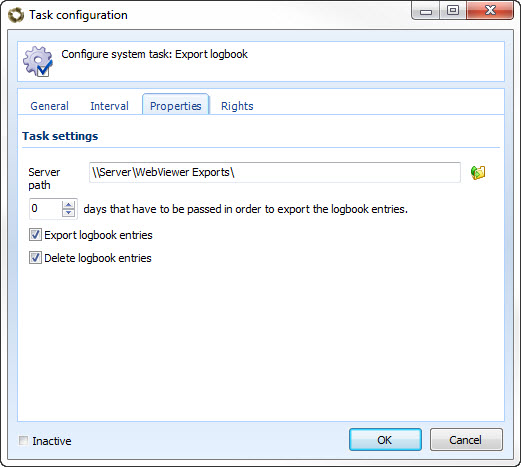
It is necessary to enter the following settings:
Server path: Path on the server where the logbook export should be saved
Days: Number of days that must have passed so that the data can be exported (example: 10 days -> entries that are 10 days or older will be taken into account)
Export entries: Logbook entries based on the set condition will be exported to a CSV file in the stated folder
Delete entries: Logbook entries based on the set condition will be deleted
The options Export entries and Delete entries are independent of one another. It is also possible to only delete or only to export. A combination of the two is also possible.