|
My profile |

|

|
|
|
My profile |

|

|
My profile
Via file -> my profile you can carry out certain user concerned settings.
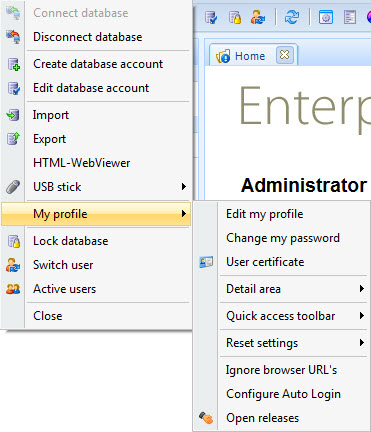
Edit my profile
Here you can manage your name, the description of your account as well as your email address.
Change my keyword
Here you can change your personal keyword. (Not for users from the Active Directory).
User certificate
Via this menu item you can allocate yourself a certificate and therefore automate the login. You can find further information under Login via PKI / certificate.
Detail array
Show or hide the detail array here.
Quick access bar
Here you can define which start folder you want to use in the quick access bar.
Reset settings
Via this the user settings, the workflow display as well as the settings for the Windows authentication (automatic login of AD users) can be reset.
Ignored browser URLs
In this menu you can accept web pages which should be ignored by the browser addons at the capture of new passwords. In order to accept a new URL please just click on ![]() .
.
You can also use RegEx here. The entry "ebay" causes that www.ebay.de as well as www.ebay.com, and of course all other URLs that contain "ebay" are ignored.
Configure autologin
The autologin is described in a separate chapter.
Open releases
Here you can find all releases which you still have to edit (agree/refuse). You can find further information in the chapter releases.