|
Opera Next |

|

|
|
|
Opera Next |

|

|
Opera Next
After you have started the installation, Opera Next will open with the following message:
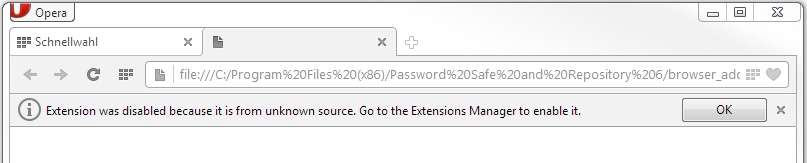
Confirm this message by clicking on OK. Then click on the very top left on Opera and afterwards on Extensions. The Password Safe add-on will be displayed to you as follows:
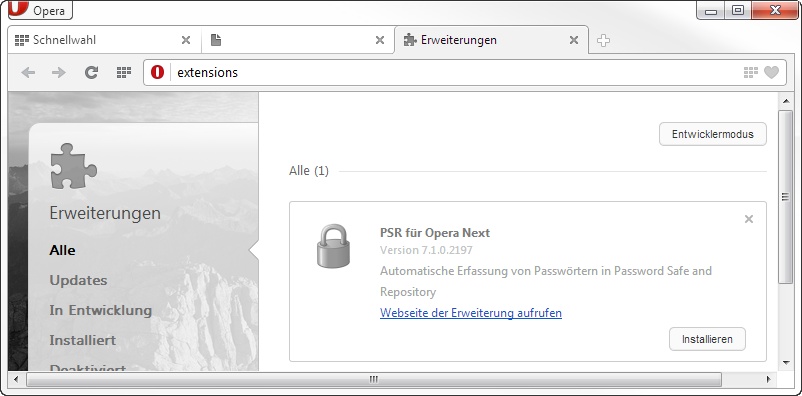
Then click on Install and in the following window once again on Install.