|
Folders |

|

|
|
|
Folders |

|

|
Folders
The folder settings affect all folder lists. Note that some settings can affect the performance.
Set up folder with the assistant
The folders have many different functionalities. That these are already adjustable at the setup of a folder, a new folder can be directly set up with the new folder assistant to guide you through the necessary steps. That way a folder is quickly configured to the new requirements.
Show user name in folder structure
Shows the accordant folder owner at task and message folder directly behind the folder name. This is suggestive if a colleague wants to unblock his task folder to another colleague, for example because he/she is on holiday, so that he/she can take on holiday replacement without problems.
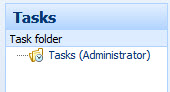
Break down folder mapping
Here you can have the folder structure be displayed a a headline in the lists, that means the mapping from the highest to the lowest folder. Furthermore the folder mapping will also be displayed in the overview directly in the record (in the tab "links"). Please note that the loading time thereby gets slightly longer (in the password list and when editing records).
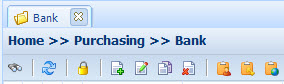
Always completely open folder list
Here the folder list will be displayed in the entire structure and therefore fully expanded. Therefore the navigation in individual subordinated folders is possible more quickly and easily, because the whole structure is always apparent.
Show comments in the folders in the header of the list
Shows comments of the folders in the header
Open the last folder opened when starting the software
When you start Password Safe, the last folder opened will be displayed.
Show number of new messages and tasks
If this option is activated it will be displayed to you directly next to the accordant folder name, how many tasks or messages are in the folder and how many of them have not been read yet.
Here you can see that there are no tasks. However, the user has got 2 messages, and one of them has not been read yet:
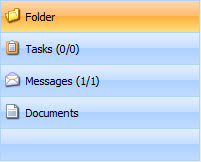
Close all other folders after searching for a folder.
This option ensures that the entire folder structure is closed after searching for a folder so that the folder being sought is displayed more clearly.