|
Delete folder |

|

|
|
|
Delete folder |

|

|
Delete folder
If you want to delete a folder, click on it and choose "delete folder" in the context menu.
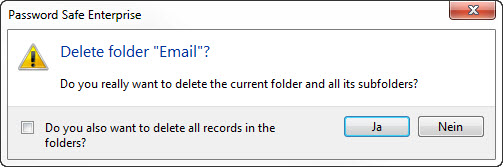
At this the whole folder structure will be deleted. That means not only the selected folder but also all subfolders will be deleted. If you also want to delete all records in the contained folders highlight the option "Should all records in the folders also be deleted?". If this option is not set the folders and links to the respective records will be deleted. Afterwards you still can find the records in the search folder "all passwords" and so they can be relocated to another folder. If you activate the option all contained records will be deleted irrevocably..