|
Move folder |

|

|
|
|
Move folder |

|

|
Move folder
Folders can be moved in two ways in the folder structure. Either you move the folder to his new position with the mouse per Drag&Drop or you use the function "move folder". With bigger folder structures, moving with Drag&Drop is not really suggestive, because you may loose overview and the folder can be stored faultily. A Drag&Drop operation can be aborted at any time with the "ESC" key.
To move a folder, click on the folder and choose "move folder" in the context menu.
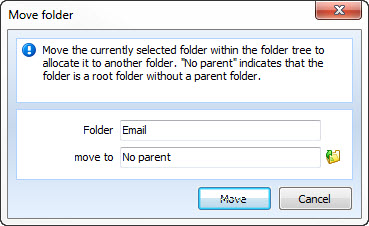
Folder
Here the currently selected folder is displayed. So you can be sure that you have chosen the right folder.
Copy to
Hereby you can define where the new folder structure will be inserted in the already existing folder structure. Click on the button next to the box to comfortably choose the folder. There you also can directly start a new folder and opt this one for target.
"No parent" means that the folder is started in the "Root" of the folder structure, that means without predecessor.