|
Copy folder |

|

|
|
|
Copy folder |

|

|
Copy folder
Via the function "copy folder" you can copy the selected folder with its properties. Please notice that here only the folder itself will be copied and no contained records.
To do so click on the folder you want to copy and choose "copy folder" in the context menu. Afterwards a new folder will be started directly underneath the folder entry. This folder contains the name affix "(copy)". A box will be displayed directly afterwards and you can type in the new folder name.

Save the new name by confirming the entry with the enter key (Return or Enter on the keyboard).
You can also copy a folder with its whole structure. At this the folder and its subfolder will be copied.
To do so click on the folder you want to copy and choose "copy folder (recursive)" in the context menu. A new window opens in which you can carry out several settings to this.
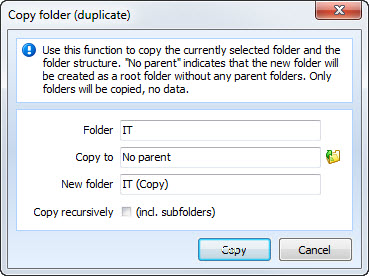
Folder
Here the currently selected folder is displayed. So you can be sure that you have chosen the right folder.
Copy to
Hereby you can define where the new folder structure will be inserted in the already existing folder structure. Click on the button next to the box to comfortably choose the folder. There you also can directly start a new folder and opt this one for target.
Copy recursively
Confirm herewith that not only the selected folder but also all subfolders are copied. With the option update existing folders you can define that the folder structure is not created newly, but an existing one is updated. If you for example have a folder structure in your database several times and want to extend them all by the same folder you can start the new folder once and you can then take it over to the other structures via this option. Please notice that here no records but only the folder structure is copied. "No predecessor" means that the folder is started in the "Root" of the folder structure, that means without predecessor.
Notice: The copying of a complete folder structure, with all rights and properties can take a bit of time. |