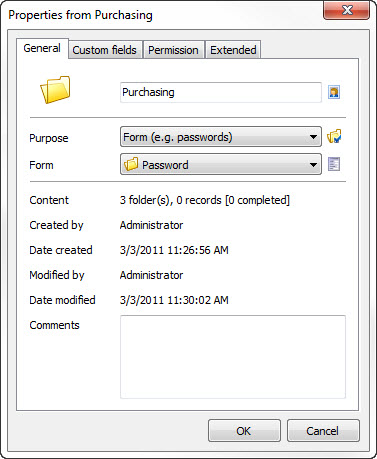|
Redefine folder |

|

|
|
|
Redefine folder |

|

|
Redefine folder
You can directly redefine a folder in the folder structure. To do so click on the required folder with your left mouse button and choose "redefine folder" in the context menu.
Thereupon the outlook changes so that the folder is displayed as a small box.
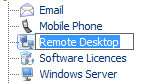
Now directly type the new folder name into that box and confirm the change with the enter key (Return or Enter on the keyboard). If you want to abort the entry press the "ESC" key.
Alternatively you can also change the folder name in the folder properties. To do so click on the folder with your right mouse button and choose "properties" in the contexgt menu.
On the tab "overall" you can edit the folder name directly in the first box and also change the displayed icon for the folder by clicking on the button on the right side next to the box. You can find further information on the management of icons in the chapter "icons".