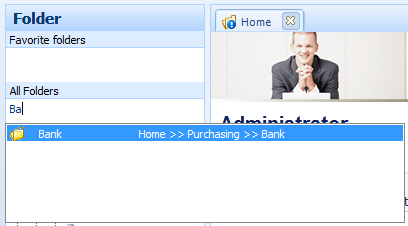|
Folder quick search |

|

|
|
|
Folder quick search |

|

|
Folder quick search
With the folder quick search you can directly search for a folder in the folder structure without having to open the folder tree/structure. The search is high-performance, so that the results will be displayed immediately.
How to use the quick search:
Enter the desired folder name you want to search for in the array "enter search text here...".
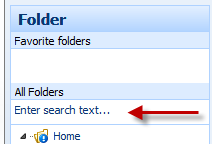
The result of the search will be displayed immediately. In the first column the direct folder name will be shown and in the second column the complete mapping of the folder will be shown. So you can quickly navigate through many folders. Select the accordant folder with a "double click" or the "Enter" key. Of course you can also page through the sample space with the cursor keys.