|
Search folders |

|

|
|
|
Search folders |

|

|
Search folders
By means of the search folders you can list all or only certain data in a data sheet and browse it with the quick search (CTRL+F). Also the own favourites can be displayed as search folders. The search folders serve as a powerful search tool and therefore help to keep an overview of capacious data banks.
Lists all passwords, for which the user has the privilege of reading.
Lists all passwords that the user has labeled as favourites. Only the own favourites will be listed.
This search folder can be configured via the button next to the choice box.
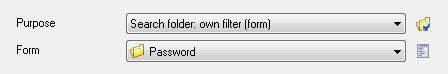
Furthermore the setup is also possible directly in the data sheet.
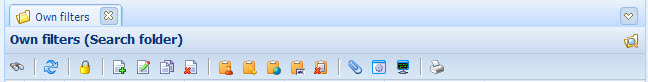
In the screen settings many different restrictions can be set up.
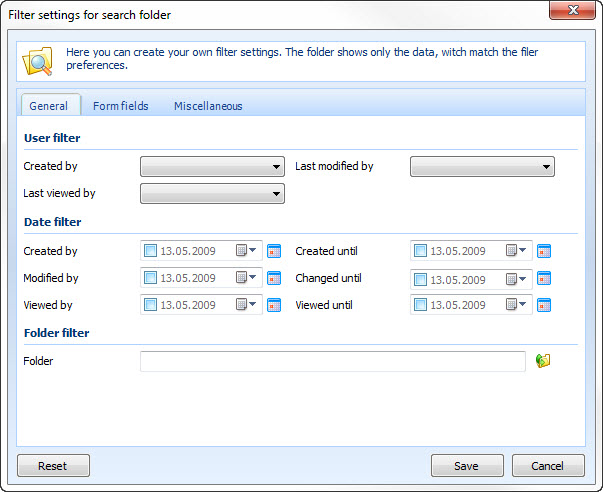
User screen
Here you can choose a user. Only the records, which conform to the accordant user, will be listed.
Date screen
Here you can put on restrictions concerning the date. If you activate the "today" CheckBox then always the current date will be used for the information retrieval. So it is for example possible to show all records that have been written today.
Folder screen
Via the folder screen any amount of folders can be added. The folders are linked with OR, so that all records which are contained in one of the specified folders, will be listed.
Set up screen for form fields
Hereby you have the possibility to search for every form field and therefore put on several restrictions. There will be no exact search but each content of the array will be browsed for the search key. If the search key exists in the array the record will be listed.
Screen settings for form fields
Hereby you can influence the search of form fields and therefore enable an AND or an OR link-up. Besides you can activate the case sensitivity.
Tag screen
With the tag screen you can search for tags and let the records with the contained tags be listed. A properly administrated database with tags is a big relief in order to find records. With tags you can easily achieve a clear arrangement of topics. At a password record tags can be added on the tab "comments". The tags can be linked with AND (all tags have to be contained) or OR (only one tag has to be contained).
Special screen
With the special screens certain functions can be enquired, e.g. if a record is sealed. The special screens can be inverted via the CheckBox "reverse", e.g. if a record is not sealed.
We continuously extend the screen settings and enlarge them to a powerful search tool.