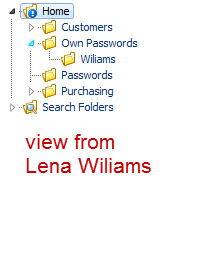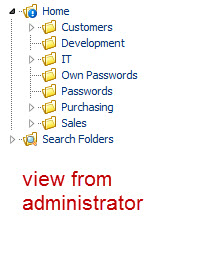|
Private folders |

|

|
|
|
Private folders |

|

|
Private folders
The users in Password Safe have got the possibility to start private folders. Only the user that has created the folder has got access or rights to it. Also the administrators or the members of the administrator group do not have access. If a user is deleted, however, you have got the possibility to delete all private data of the user as well.
In order to create private folders it is suggestive to create a parent folder at first. After the creation switch to the settings of the folder by selecting "folder without data" under general at use as. Now switch to the releases of the folder and there you give all users at least the rights "read" and "edit". Under the tab extended you can then define if the folder is public or private. Furthermore you have got the possibility to let the users choose if they create private or public subfolders.
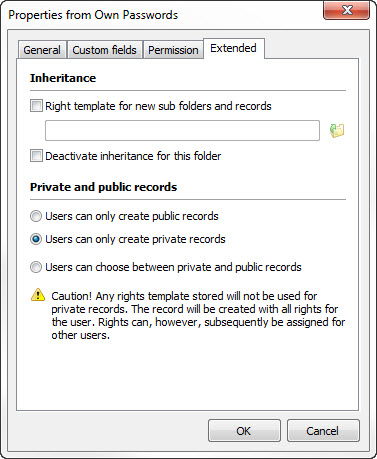
The single users only see the created parent folder:

With a click with the right mouse button on the folder the users can create own, private subfolders:
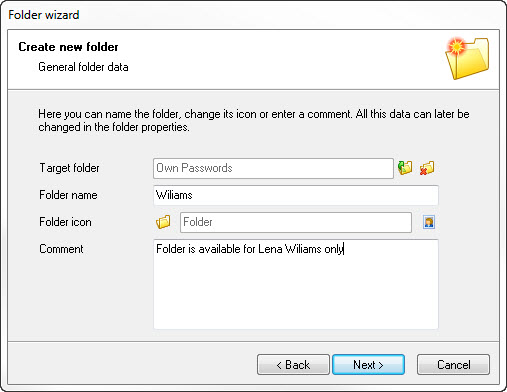
The user that has created the private subfolder has full access to it. All other users can not see the folder: