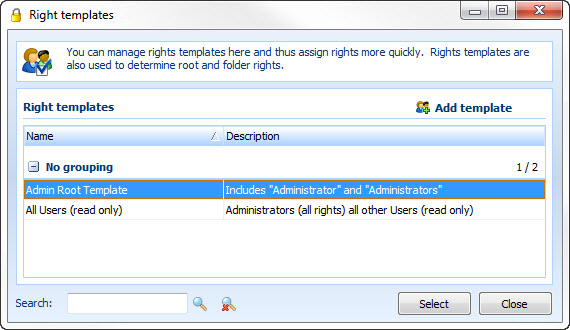|
Right templates |

|

|
|
|
Right templates |

|

|
Right templates
Via the administration of right templates you can define how rights can be given to datasets and folder by default. At this you can also distinguish between root rights and normal dataset rights. the configuration is carried out via the database settings.
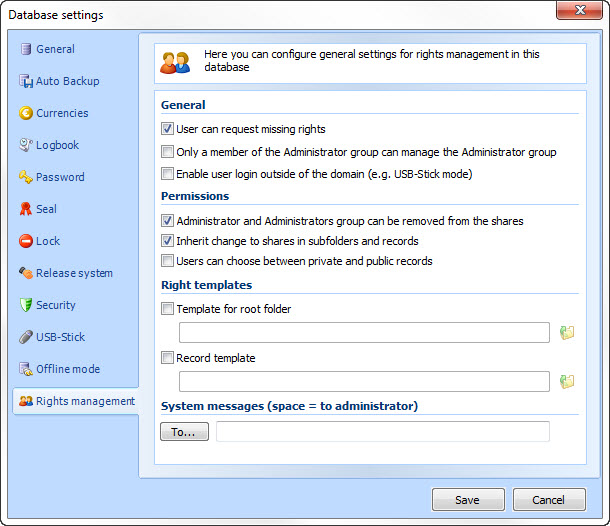
Users can require missing rights
If this setting is activated, missing rights can be requested by the user. See Manage releases and rights.
Administrator and administrator group can be deleted in the releases
Furthermore it is necessary to completely delete the administrator and the administrator group from the release. So completely private passwords/datasets are possible. The administrator therefore has no longer access. Please also consider that without administrator in a release, no logbook entries can be written for that dataset.
Inherit changes of releases to subordinated folders and datasets
When this setting is deactivated, the question about the inheritance is no longer displayed and changes at releases are no longer inherited to subordinated folders and datasets. The automatic inheritance to a new dataset is not concerned by this and still happens.
Template for root folder
Is necessary to define the folder rights in the root (highest level for folders). If here no template is deposited, every user in the root can start a folder. All folders that are saved in the root directory will also receive the rights in the right template.
Template for datasets
This template is only valid, if no inheritance of rights to the dataset is carried out. As an example we can name the bank here, because it is not assigned to any folder, but exists overall. Here this template takes effect. If no template is deposited, also the administrator and the administrator group is also added beside the user that has got full access to the created dataset.
System messages
Define the addressee for the system messages here. If the field is blank, the messages are sent to the administrator
The configuration in the database settings is only available if the user has got the right "...can manage users and groups". Basically it makes sense to only make this right available to the administrator.
Furthermore you can also save right templates and that way use it easily for further datasets. Extensive releases can that way be easily assigned to different folders and datasets.
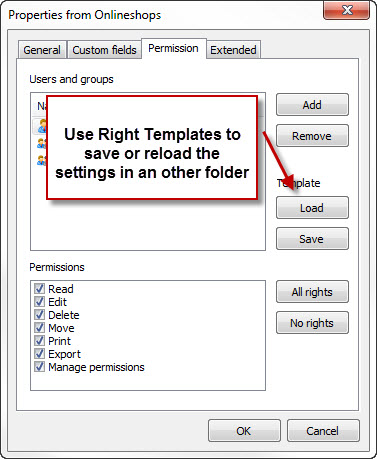
For this you set the releases as desired and then click on templates -> save. A new window opens in which you can enter a name and a description for the new template. On the second tab release already all releases are adopted, if you do not want to change anything you can now save the template.
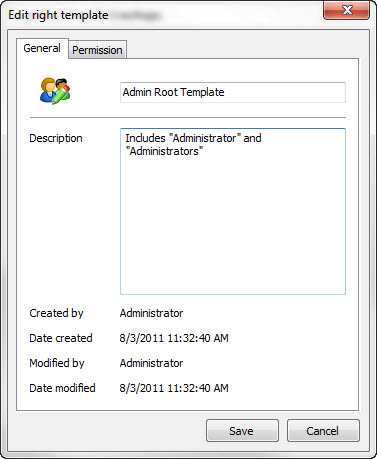
If you now want to adopt the template to another folder or dataset, select templates -> load in it. Now you receive a selection of all templates and can load the template with a double click on the accordant entry. All existing releases are overwritten in doing so.