Restrictive users are restricted users who can only manage the "rights and releases". Here you can get to know more about the general information/proceeding of the restrictive user.
Notice: The restrictive user can not manage himself/herself. On option it can also only be managed by certain users/groups. The restrictive user has got only access to the data to which he/she also has got access according to "rights and releases". We suggest to add the user to the group "administrators", so he/she has got the necessary access rights to manage the releases. Alternatively you can also authorize the user manually for folders and datasets. It´s not possible to entail rights to an restrictive user. |
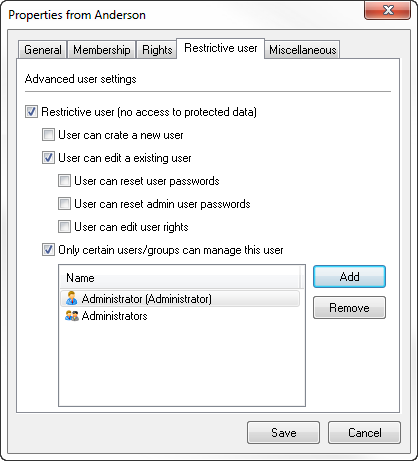
Restrictive user (does not see protected data)
If this opton is activated, the user is a "restrictive user". This option can be deactivated and activated.
User can start new users
When activating this option the user can start new users and furthermore has got access to the Active Directory port (Active Directory is only available in the Enterprise Edtition)
User can edit existing users
Existing users can be edited here, for example group memberships.
User can reset user passwords
This option authorizes the restrictive user to reset user passwords.
User can reset administrator passwords
If this option is activated the user can change the administrator password.
User can change user rights
When activating this option the restrictive user can manage and change the rights of other users.
Only certain users/groups can manage this user
This option decides who is allowed to manage the restrictive user. These can be individual users or groups.