|
Seal |

|

|
|
|
Seal |

|

|
Seal
Via the task system you can set seals in defined cycles. It is checked at every run which passwords are not sealed or which seals are broken, these are then sealed again. The necessary settings are made in the following window:
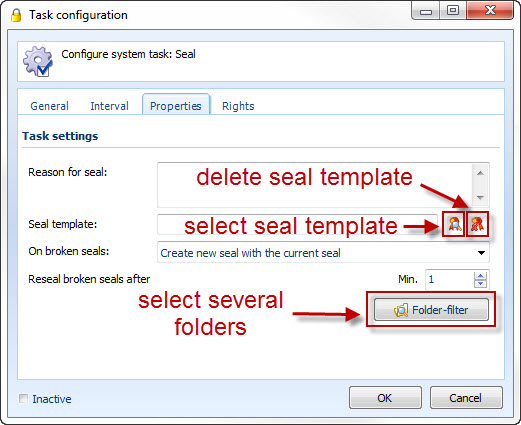
After the reason for the seal has been stated you can select a seal template. In the menu item on broken seals you define what should happen to broken seals. Here ther are three different possibilities:
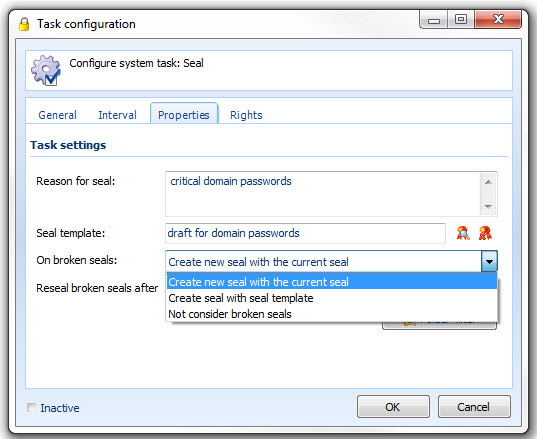
Create new seal with the current seal: The broken seal is protected again with the original seal
Create seal with seal template: For the sealing the selected seal template is used
Not consider broken seals: Broken seals are not resealed
In the menu item Reseal broken seals after you define for how long a seal has to be broken at least before it is resealed. This option avoids that a user breaks a seal and it is set again before he/she had the possibility to open the password. Please allow for a certain time here (e.g. 60 min).
In the folder filter you define to which folders the task should refer.