|
Delete seal / seal again |

|

|
|
|
Delete seal / seal again |

|

|
Delete seal / seal again
If the seal has been broken it can be sealed again with the same settings via the button seal again. If the seal should be created with different settings the seal has to be deleted and created again. A seal can only be deleted by the users or the groups which has been chosen in the tab edit seal at the start of the seal. When opening the dataset seal the seal editor receives the information via the context menu who broke the seal and when it was broken. Afterwards the seal can be started again.
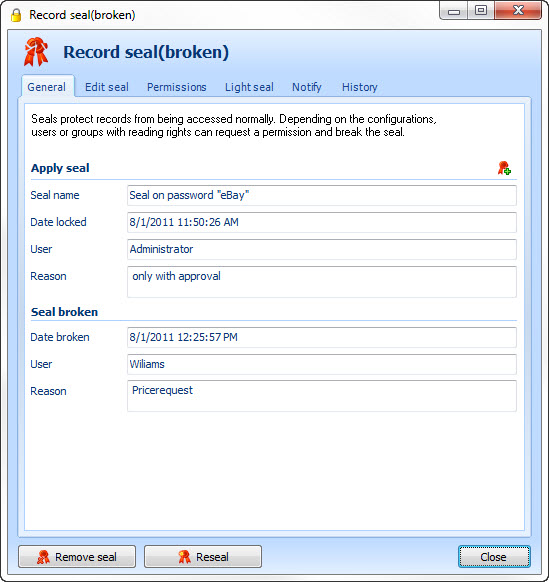
In order ot delete the seal a reason has to be given. Afterwards confirm with delete seal in order to delete the seal. Then the seal can be started again.
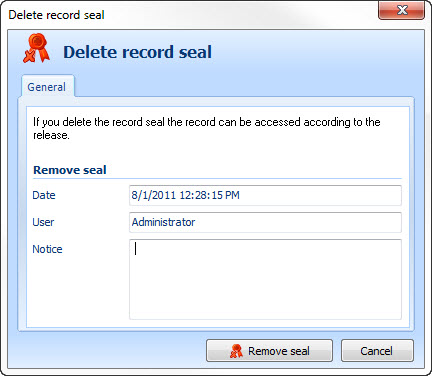
If the button seal again is clicked the window delete dataset seal also appears. Therefore the seal is deleted first and then started again.