|
Break seal |

|

|
|
|
Break seal |

|

|
Break seal
If enough unblockings have been made the unblocking initiator will be informed with a system message.
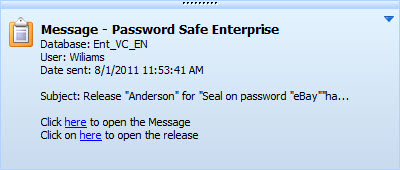
You can switch to the message directly in the info window:
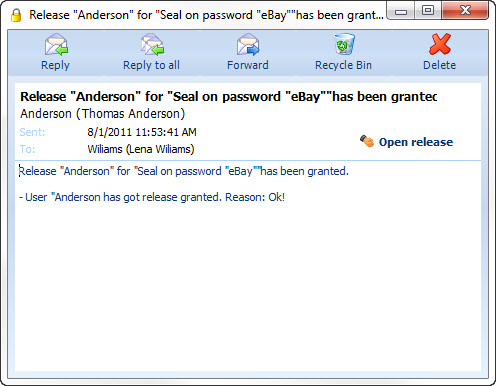
Alternatively you can also see the releases:
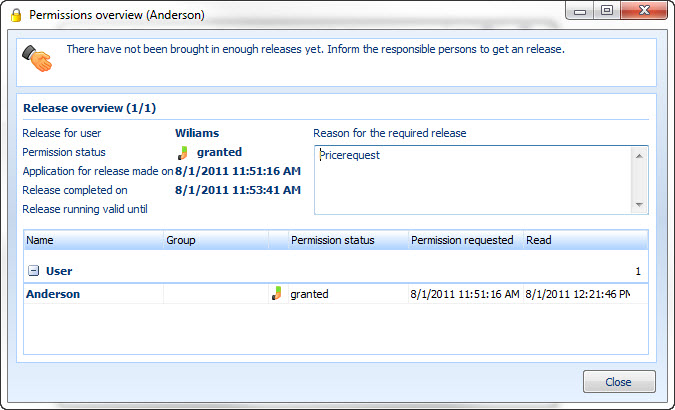
Via a double click on the dataset the window sealing options opens
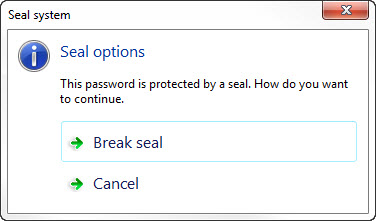
Break seal
Opens the dialogue to break the seal.
Open releases
Opens the release overview. Here you can see, who agreed or refused and when and why he/she did.
Cancel
Aborts the process.
Choose the option break seal in order to break the seal. Afterwards enter a reason why you want to break the seal and confirm with break seal. If the seal has been broken the user can access the data.
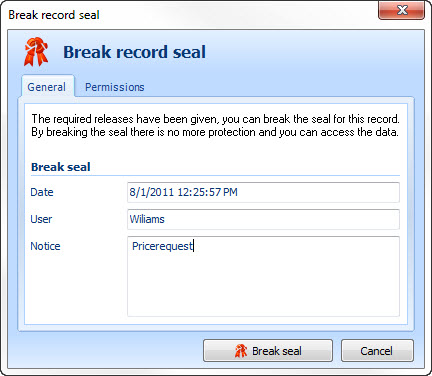
Broken seals are highlighted in the list in terms of color.
![]()