|
Sealing messages and unseal |

|

|
|
|
Sealing messages and unseal |

|

|
Sealing messages and unseal
You automatically receive a message as soon as you can make a seal unblocking. Provided that you have activated the messaging option you will be informed. You can open the task directly out of the message and do the unblocking.
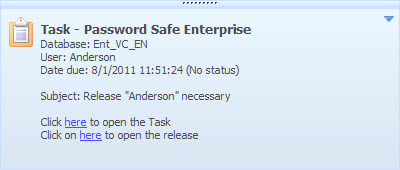
You can open the task directly in the window or switch to the unblocking system. If you switch to the task you can see all relevant data.
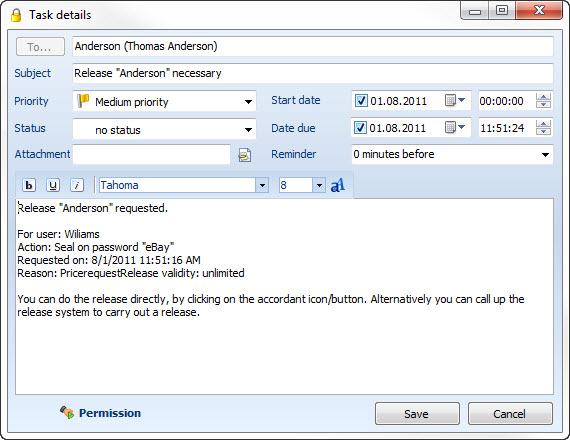
Via the button release you switch directly to the release system.
Unconfirmed releases can be seen and edited via file -> my profile -> open releases.
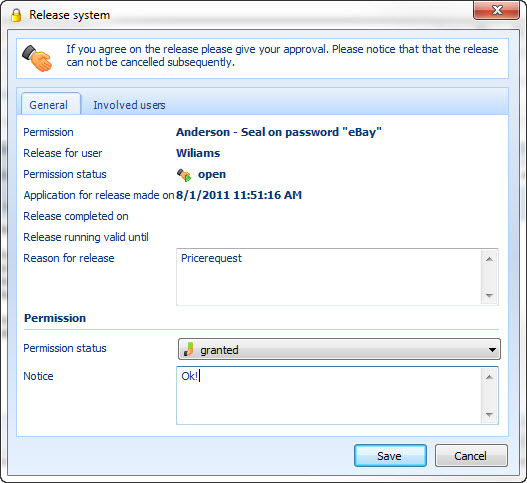
In the lower array you can set the release status on given or refused. Besides you can not a comment for the user. Via the tab involved users you can see who still has to agree on that release. Notice that you can not edit or change your agreement afterwards.
After the necessary releases have been given the user who required the releases receives a system message. The users who get messaged according to the seal settings, receive a message if the seal is broken.
The unblocking can also be made via the context menu of the record. To do so click on "seal" to open the unblocking dialogue.