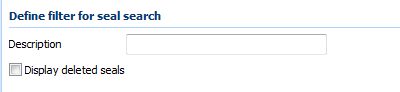|
Search for seals |

|

|
|
|
Search for seals |

|

|
Search for seals
Use this search if you want to search for seals. Select seal in the tab general under search for in order to search for seals. Afterwards click in the tab seal to do the filter configuration.
Enter the name of the searched seal in the array "description". If you are not sure if the seal has already been deleted set the check mark at "display deleted seals". The search only gives the seals, which the current user is allowed to edit.