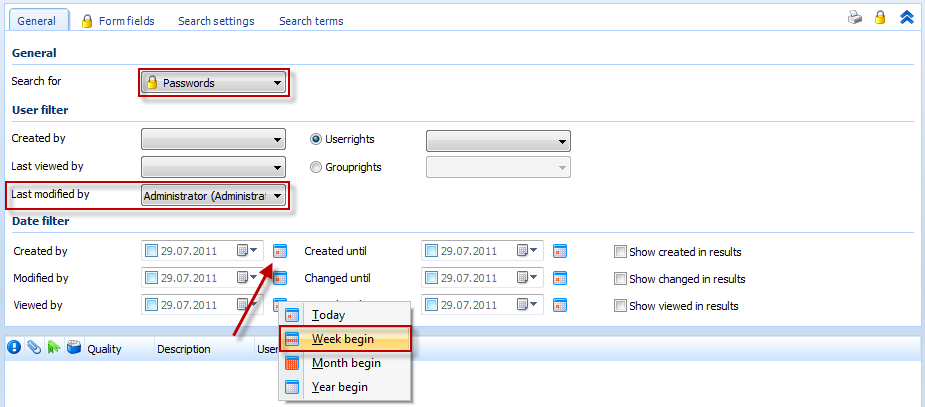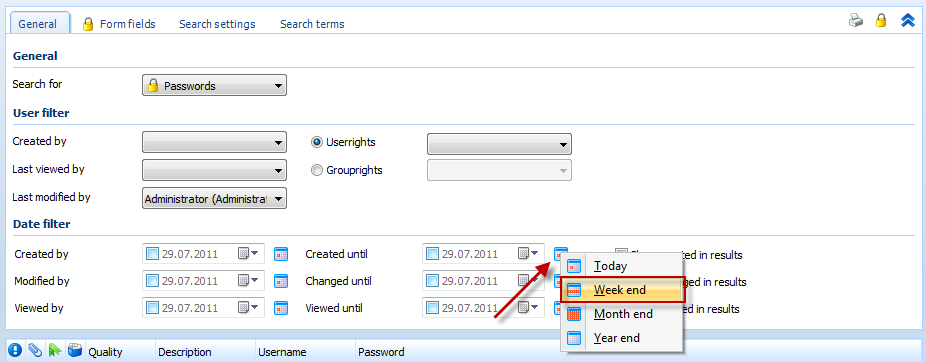|
Search profiles/recurrent search |

|

|
|
|
Search profiles/recurrent search |

|

|
Search profiles/recurrent search
In the extended search you can save often use search setting as a profile. This saves time because you do not have to enter the screen criteria again. The search starts immediately after selecting the search profile. The search profiles are saved per user and can be administrated underneath the result list.
Select the desired profile in the DropDown menu to start the search, in case a profile has been saved.
![]()
![]() Add new search profile
Add new search profile
![]() Overwrite/save selected search profile with the current settings
Overwrite/save selected search profile with the current settings
![]() Delete search profile
Delete search profile
Tip:
By means of the "date screen" in the tab "general" you can set up date values for recurrent search settings.
Search example for a recurrent search:
For example you always want to know what the administrator changed during a week, then you have to set the screen under the tab "general" like displayed in the following screenshot.