|
Password entry with Windows password dialogue |

|

|
|
|
Password entry with Windows password dialogue |

|

|
Password entry with Windows password dialogue
|
Password entry with Windows password dialogue |

|

|
|
|
Password entry with Windows password dialogue |

|

|
Not only in browser passwords can be taken over and fields be filled in, but also in almost every application. A further example are the windows password dialogues, which can be linked via the way of entry "Controls".
We want to have the following window automatically filled in:
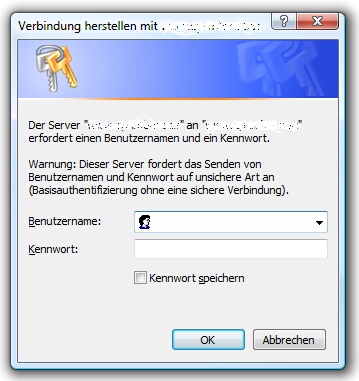
In order to fill in these arrays, the window has to be recorded an application. The window which should be recorded has to be opened. The best place is when you are able to see it when Password Safe is open. Open in the menu "edit->applications" the window "applications". Here you can add new applications. Then you receive the window to record a new application.
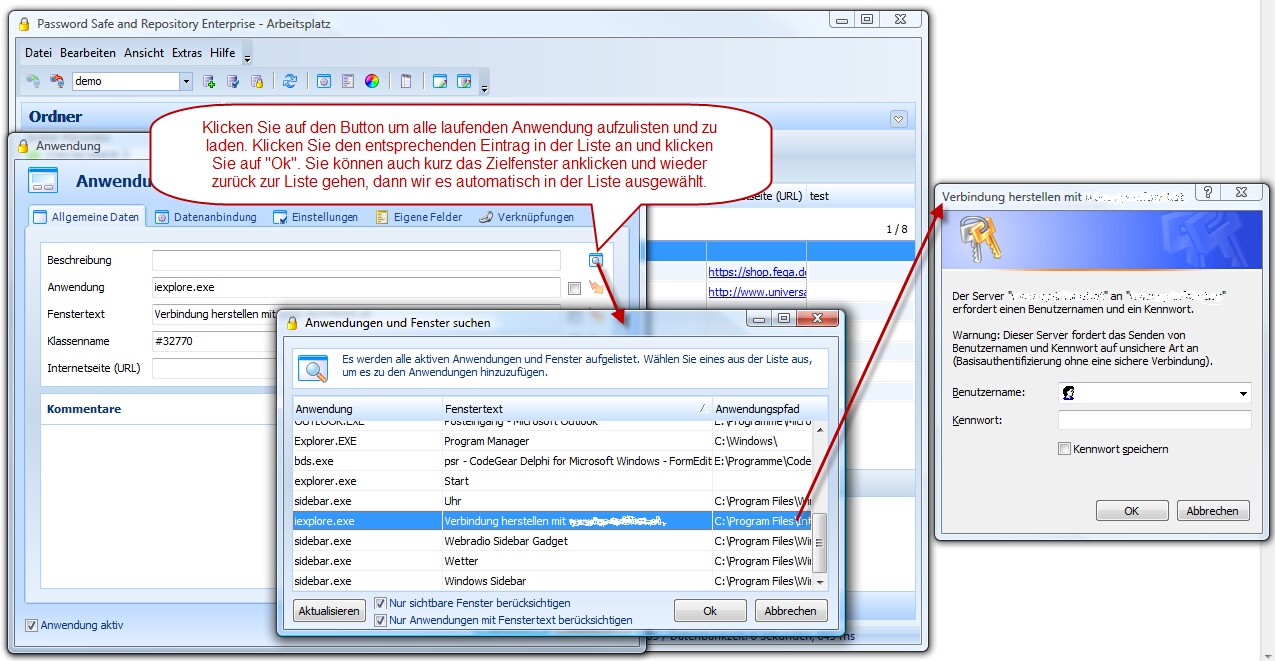
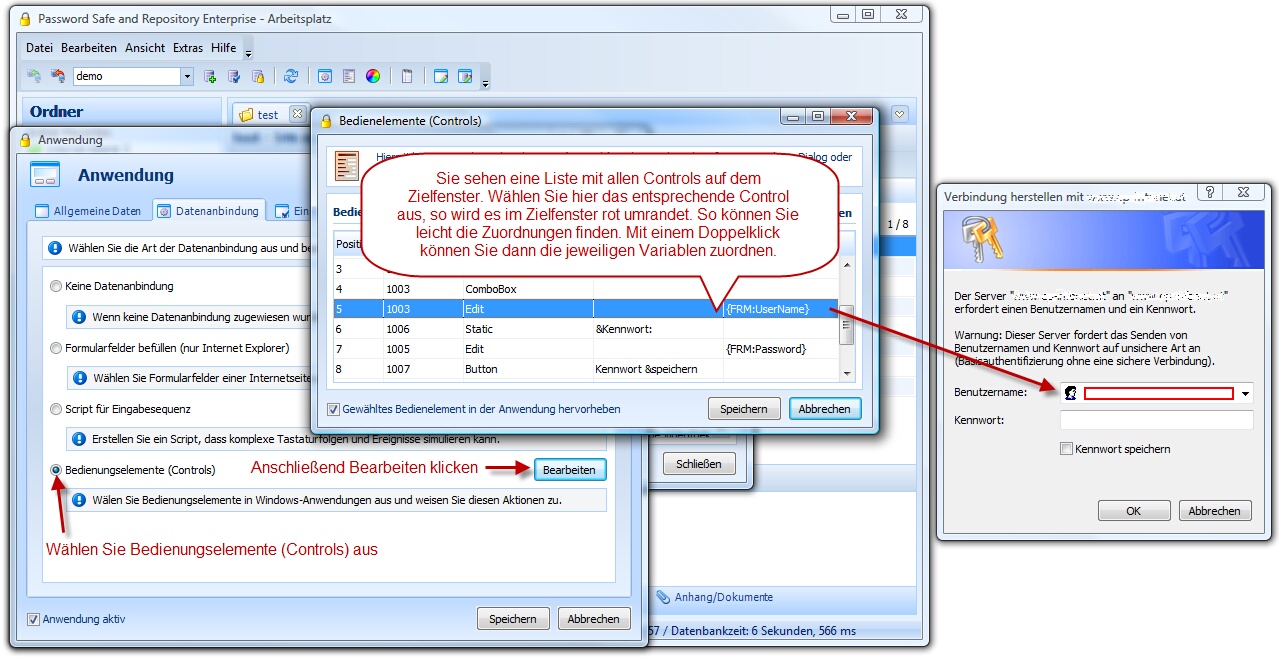
Afterwards you can carry out further settings for the application and save the application. The application then has to be linked to the password record. When calling up the password dialogue the next time the dedicated arrays will be filled in automatically. Also the "OK" button can be automatically pushed. For this assign the variable "[click]" to the button.
Alternatively you can have entered login data easily and uncomplicated with hot keys in every application and every browser. For this purpose normally nothing has to be configured additionally.