|
Hot keys |

|

|
|
|
Hot keys |

|

|
Hot keys
By means of the hot keys you can quickly call up certain functions of Password Safe. To change the hot keys click on the description field and act out the hot key. Afterwards confirm with "save" to take over the settings.
Hot keys for the insertion of form data and scripts
The hot keys for the insertion of form data and scripts are used take over for example a password, user name or any array to another application by means of a hot key. Hereby always the data of the chosen record is used. If you have for example opened the quick access, the quick access bar as well as the Password Safe main window the data from the quick access are used. If you use the quick access and the main window the data from the quick access bar is used. If you have only opened the main window the data from the selected record from the list will be used.
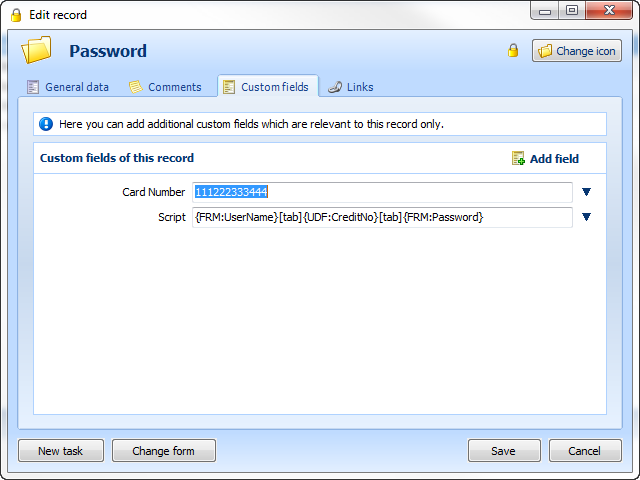
Where does the data come from and what configuration possibilities are there?
You can deposit a certain command for every hot key, even whole scripts to be able to act individually and quickly.
{FRM:UserName} or {FRM:Password} or {FRM:...}
Through this the user name, the password or any array will be written in the chosen array in which you are by pushing the hot key.
{FRM:UserName}[tab]{FRM:Password}[enter]
By means of scripts you can create actions like for example the insertion of the user name {FRM:UserName}", skip to the next array with Tab "[tab]" , insertion of the password "{FRM:Password}" and afterwards confirm with enter "[enter]".
{UDF:MyPasswordScript}
Own arrays can also be chosen via hot key. In the "own arrays" you can deposit any data, even scripts. So you can for example deposit an own script for every password and that way individually act out different scripts with a hot key per record. In the following screenshot an "own array" named "Card Number" with the array name "CreditNo" has been started as "Edit (description field)". In addition the real array for the script named "Script" with the array name "MyPasswordScript" has been started as "Memo (multiline description field)". Here the script which should be acted out at the hot key has been deposited. In this script it is possible to access the "general data" as well as "own arrays".
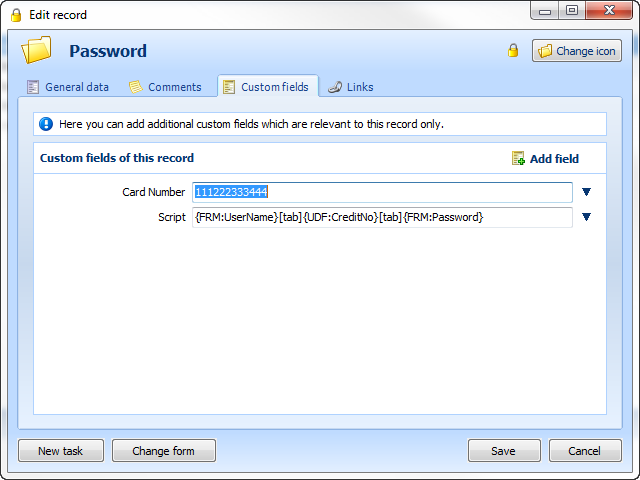
{AppScript}
If an application is linked with the record also the scripts of applications can be directly executed with the hot key.
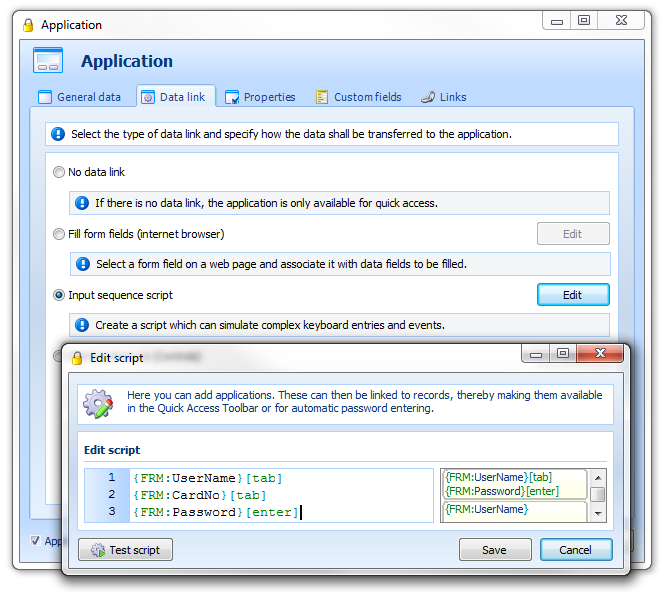
Tips and notes:
In order that the deposited hot keys take effect the arrays which you want to read out have to be accordingly deposited at the chosen record. In this example we emanate from the standard form "password".
What does FRM and UDF stand for?
How can forms be adapted?
What are applications?
You can find a little tutorial under password entry with hot keys.