|
Password entry with shortcut key |

|

|
|
|
Password entry with shortcut key |

|

|
Password entry with shortcut key
A very simple, but effective way to automatically enter passwords in applications and browsers without configuring, is the possibility of using our hot key function, together with the script-engine.
First of all you have to fit the hot keys to your desires. You can find the setup of the hot keys in the menu "edit" -> general settings" -> "shortcut keys"
The hot keys can be set up like in the following example:
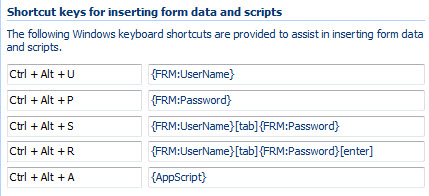
Are the hot keys configured to your desires they are available globally. The hot keys used here are simply serving as an example and you can suit them to your desires.
More information on the configuration of the kot keys you find at kot keys.
Behind every hot key stands a little script. This script is processed when the hot key is being pushed. CTRL+ALT+U for example only writes in the user name, but CTRL+ALT+E a complete script with user name, afterwards the "TAB" key will be run to skip to the next array and after that the password will be entered and even the login will be started directly with the Enter key. As you can see, all possibilities are available here like the ones you would as well carry out manually.
For the better understanding we use one login page in the browser. So click on the website which is highlighted in blue in the password list, the browser will be opened automatically and the website will be called up. At the same time the record is also marked in blue and is therefore active.

Now click on the first array in the browser (in the example we use Firefox), in which the login data should be entered.

The cursor is now flashing in the first box. Now carry out the first hot key CTRL+ALT+S. The script will be processed and the data will be automatically entered. The variables used for user name and password will be automatically replaced by the data of the record selected.
Now you only have to click on the login button with the mouse to finish the login. Alternatively you can also carry out CTRL+ALT+R and that way let the click on the login button made automatically.
This way of data entry even works with a remote desktop access. This way also passwords on remote PCs can be entered without any problems, without having to use the clipboard.