|
Questions and answers |

|

|
|
|
Questions and answers |

|

|
Questions and answers
How does Drag&Drop work?
Drag&Drop works at almost every array with a blue arrow. To activate Drag&Drop, you only have to click on the blue arrow (left mouse button) and keep the mouse button pushed until you stand above the array in which you want to enter the data. With an active Drag&Drop your mouse pointer will be presented differently. Arrays, which support Drag&Drop, will show you this visually, or rather a small plus appears at the mouse pointer. Then stop pushing the mouse button and the data will be automatically entered on the array.
Tip: Some arrays do not support Drag&Drop. But here there is a little trick. When activating Drag&Drop, so to speak when clicking on the blue arrow, hold the CTRL key down. If the array supports this, the data will be entered. |
What are applications?
Applications are programs, in which Password Safe enters data automatically. The applications have to be added in Password Safe before, so that Password Safe knows where to enter data. The data will be selected by the shortcuts due to the allocation. So you can for example use an application, a website for several passwords/datasets.
What are forms?
Forms sort of reflect your entry mask during the recording of data. Forms can be accordingly changed, extended and adapted at will via the form management. If you should for example miss an array in one of the about 40 predefined forms, or you would prefer a different order, you can comfortably change this in the form management. You can access the form management via "edit" -> "administrating forms". Choose the form you want to work on and follow the steps in the wizard.
What are shortcuts?
Shortcuts are used to avoid double captures, whether for scripts, documents or also for the password entry. In the record itself you can select the shortcuts, or also newly add them. If later on for example a website (application), to which several data records are linked to, changes, you only have to change that one application.
When does the automatic entry of passwords on web pages work?
In order to use the automatic entry the following conditions have to be fulfilled:
- The according addon needs to be installed for the browser used (for the Internet Explorer no addon is necessary)
- The service port (standard: 12001) has to be unblocked in the firewall
- There has to be internet access
- Under edit -> general settings -> browser addons the addons have to be activated
- A password has to be created.
- The password has to be linked with an application
or
- The password can also be automatically saved at the login on the website. When visiting the website the next time, the login will be carried out automatically.
If the preconditions are given, Password Safe automatically enters the deposited access data, as soon as the according website is being opened. If several passwords are deposited for a login, or if under edit -> manage applications -> application -> settings the check mark is not set at automatic entry without enquiry, a window appears when visiting the website in which the desired dataset can be chosen for the entry.
What are own fields?
To every dataset any amount of "own fields" can be added. Thereby similar functions are offered, like the ones that have already been offered in the form management. Therefore you can adapt data records additionally fast and individually to your requirements, without having to adapt the basic form.
What does FRM stand for in the variable name?
FRM stands for form. With that code you tell Password Safe that the next value is a value from a form. You can use the variables for example with the automatic password entry, or also as a parameter value for documents.
What does UDF stand for in the variable name?
UDF stands for "UserDefinitionField". With UDF you can activate own arrays, which you have already recorded, for example {UDF:Host}. Please pay attention to correct spelling, otherwise the array can not be found.
How do I know the name of the variable, e.g. {FRM:Password}?
The name of the variable you can find out via the form management. Open the form management via "edit" -> "administrate forms". Then choose a form and go through the steps up to the step "edit form fields". In that survey you see all form fields of the form. You can activate all form fields with the field name, for example {FRM:Password} for password, or {FRM:Email} for EMail. The form itself you can extend and work on as desired.
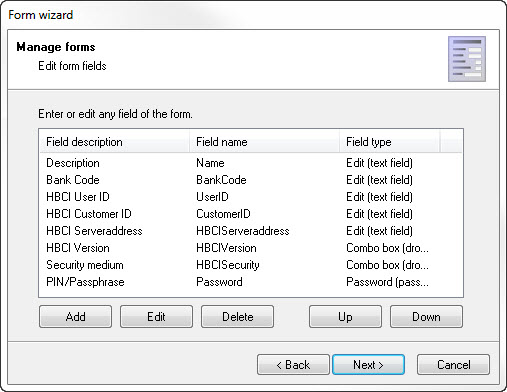
What is the workflow system?
Via the workflow system you can automate different processes. Every workflow consists of an event and an action. The actions are carried out as soon as the accordant event occured. You can find further information on this under the following link: Workflow management
Which ports does PASSWORD SAFE use?
In order to assure a frictionless operation it has to be made sure that the following TCP ports are released in the network firewall:
12008 -> communication between server and clients
12010 -> service port for communication between server configuration and server service
12001 -> communication between clients and browser addons
12008 to 12018 -> Via this the single clients communicate in the multiuser operation. At this the first free port is used