|
Create database |

|

|
|
|
Create database |

|

|
Create database
You can start databases directly via the homepage by clicking on the link Create new database or also via the menu item edit -> database overview -> add database. Afterwards a wizard appears that guides you through the single steps. The assistant offers you several options:
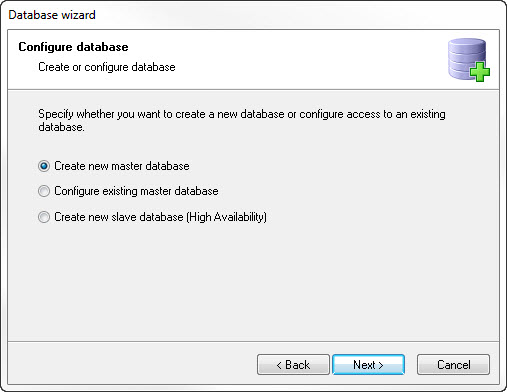
Create new master database
Via this item you create a new, empty database. Use this option as well if you want to restore a backup (PSX file).
Configure existing master database
This menu item gives you the possibility to create a database account and to link it with an existing database.
Create new slave database
Via this a slave database for the use of high availability is created. This is described in detail in the chapter high availability.
After you have decided for the creation of a new database please give away a name:
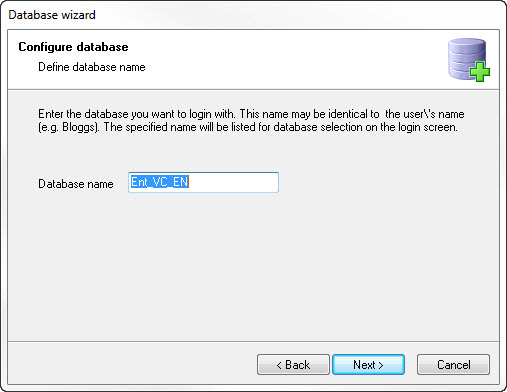
In the next window please give away the storage location of the database and the storage location of the so-called RSA private key.
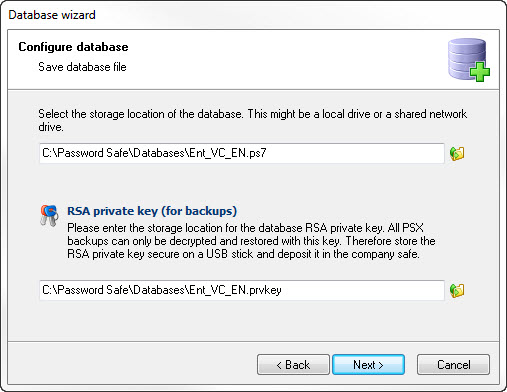
Afterwards you decide how the database should be secured.
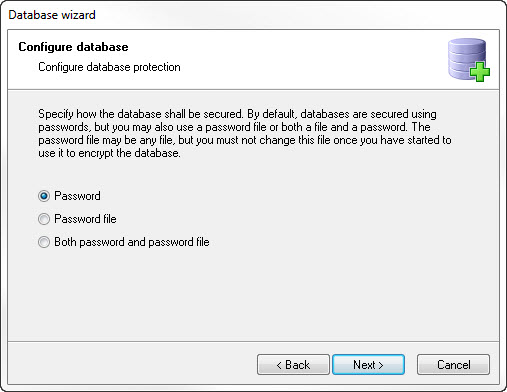
Normally the databases are secured with a password. This can be given away in the next dialogue:
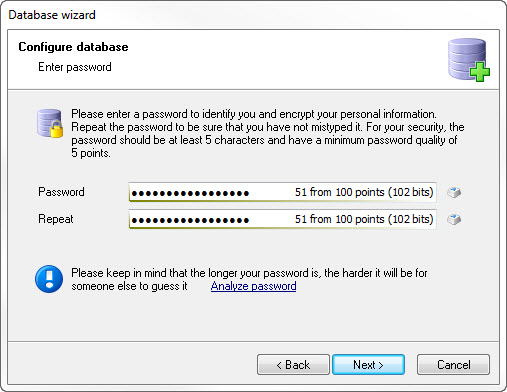
Every database has an administrator account for the management and configuration. The password for this user account is given away in another dialogue:
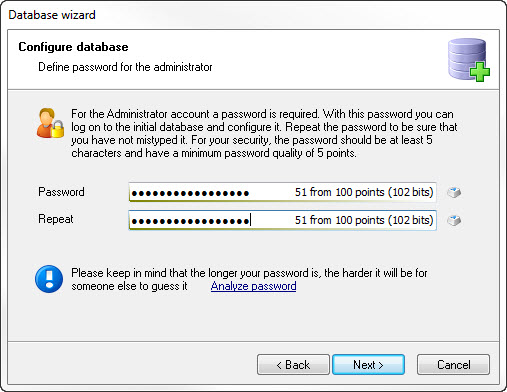
In order to increase safety you now have got the possibility to link the database with the hardware of the server. For this a unique ID is created out of the hardware components of the computer. The database can only be started on the computer with this ID. If the database is copied to another machine no access is possible. Please notice that access to the database is also locked if the hardware is changed on a virtualized machine!
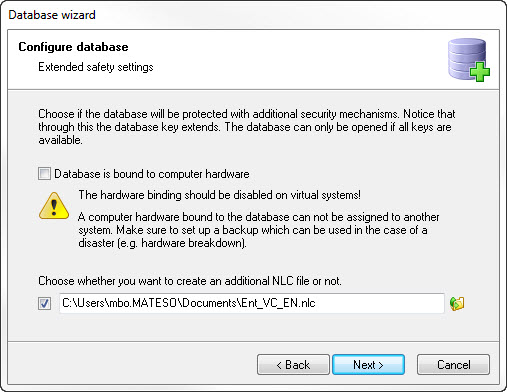
Now you have got the possibility to define the language of the database. Alternatively you can also select a backup file for import. In this case the language of the original database is adapted:
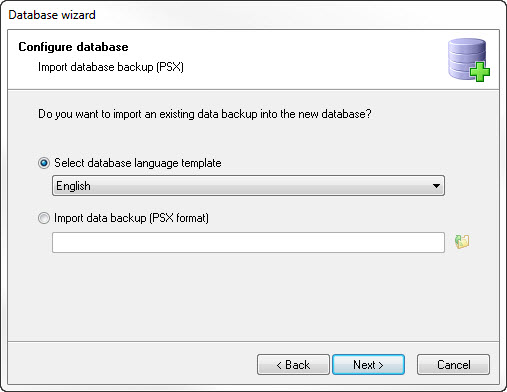
In the next window the creation of the database is completed.
What is the difference between master and slave database?
The master databases are the productive databases. You can directly work on master databases. A slave database is only necessary for high availability run (only configurable with second server). This is a “copy” of the master database which is synchronized regularly. If the master database should be damaged or if the accordant computer should drop out therefore an alternative database is available. You can find further information in the chapter high availability.
Configuration firewall and reboot of the server
If a database has been created successfully the server has to be started again at first and afterwards the database firewall (rules) have to be created. The firewall is valid per database and can be configured in the database overview with a click with your right mouse button on the database “database firewall”.
Important: Please note down the passwords (database password, administrator password), which are entered in the assistant and store them in a safe (secured area). Additionally save the „private“ RSA key „*prvkey“ after the creation of the database on a medium of your choice (CD, USB stick, etc.) and put them in a safe as well. This key file is needed for the decryption of the backup at the restoration. Without this file the backup cannot be restored. Alternatively you can also store the data outside, e.g. at a notary or at a bank for the case of emergency. |