|
Security parameter |

|

|
|
|
Security parameter |

|

|
Security parameter
In this menu safety relevant settings can be set:
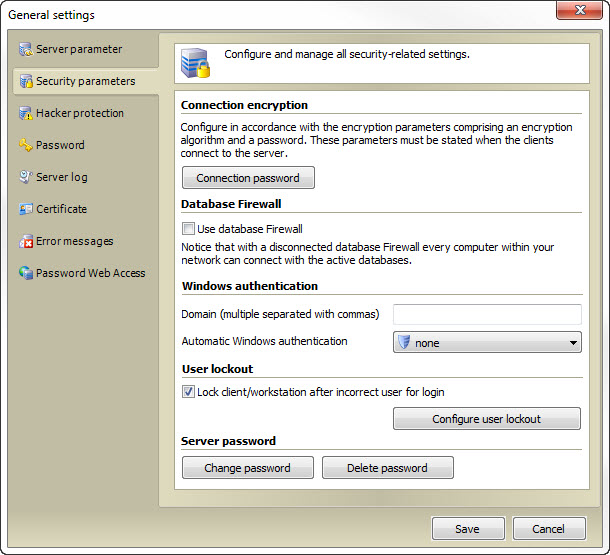
Connection password: This is an initial password and it serves the safe connection from the client to the server. It is only required for the setup of a server database on the client.
Database firewall: Here you can define if you want to use the database firewall or not.
Windows authentication: Here it can be set up that Active Directory users can log on the database without keyword. In the first field you enter the name of your domain.
Automatic Windows authentication: Here there are three options which have the following effects:
None
There is no automatic logon possible.
RSA encrypted
A special RSA key is created for the automatic login. It offers the highest security.
For every user the automatic logon can only be set up at one computer.
For this reason the RSA encryption is not acceptable for terminal server or citrix environments
SID encrypted
The login is made via a special ID.
It offers a safety which is not quite as high as the RSA key, but it can be used at several computers and also in terminal server or citrix environments.
Configure user lockout: Here you can specify how long users are locked in a wrong declaration. The following screenshot shows the default settings. On the first attempt, the user is therefore locked for 10 seconds, the second attempt for 30 seconds, etc. By right-clicking on one of the locks you have the option to edit the lock, delete or add an extra one. So you have the option to adjust the blocking periods to suit your needs. It is also possible to delete all locks. The user is then locked before. Delete all the locks except one, it applies for all trys.
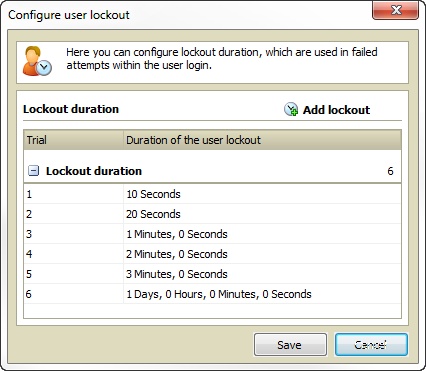
Server password: This password safeguards the server console against foreign access. Before opening the SDS configuration the password entry request appears.