|
Logging into SAP |

|

|
|
|
Logging into SAP |

|

|
Logging into SAP
Logging into SAP can be achieved via parameter passing. The prerequisite here is for the login process to be carried out via "SAPshortcut".
Firstly create a form with the desired fields. Then create the corresponding record.
The application for entering the parameters could, for example, look like this:
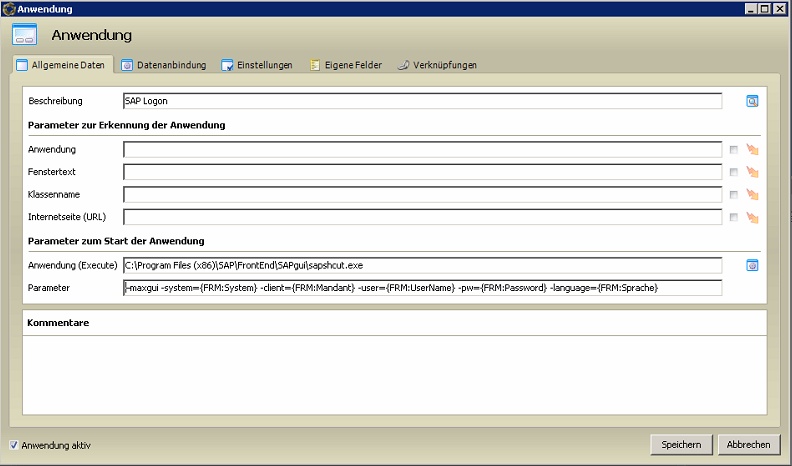
The field Application (Execute) is used here to execute "sapshcut.exe" in the installation directory.
The following parametersare then transferred for logging in:
Password Safe Field name |
SAP field name |
System |
system |
Client |
client |
UserName |
user |
Password |
pw |
Language |
language |
The following parameters can be used in SAP:
Startup Paramter |
|
maxgui |
Shows the window maximised |
Logon Parameter |
|
user |
SAP System User |
pw |
Password for the SAP User |
language |
Language |
system |
SID for the SAP system to which you are connecting |
client |
SAP Client to which you are connecting |
sysname |
Connection via Message Server (Load Balancing) |
guiparm |
Connection via Single Application Server |
Example
With the following paramters, the standard login can be configured:
Execute
C:\Program Files (x86)\SAP\FrontEnd\SAPgui\sapshcut.exe
Paramter
-maxgui -system={FRM:System} -client={FRM:Client} -user={FRM:UserName} -pw={FRM:Password} -language={FRM:Language}