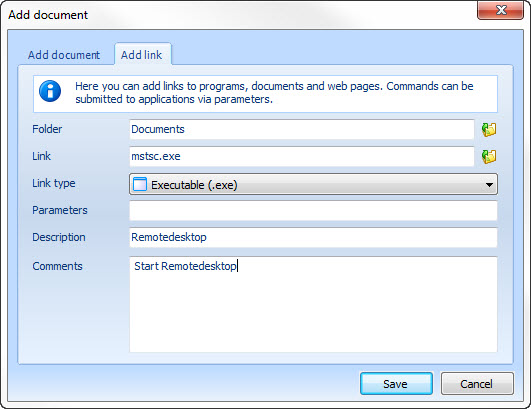|
Add documents |

|

|
|
|
Add documents |

|

|
Add documents
The document management offers two ways to add documents to Password Safe, hereby it is distinguished between a so called "link" and a physical upload "add file". Clock on the button "add document" above the list to open the form for adding documents. Alternatively you can call up the form via the context menu in the document list. To do so click on the list array with your right mouse button and choose "add dataset". Afterwards the form for adding documents opens.
Document folder:
Here you can define in which folder the document should be filed.
Document:
Click on the folder symbol to open the file browser for the file choice.
Document size:
The document size is defined automatically and can not be adapted manually.
Type of document:
The type of document will be automatically defined if the format is distinguished. If the type of document should not be distinguished it is not fatal because in the end Password Safe is geared to the Windows program allocations. This allocation only serves for the visualization. The choice of the program is made according to the file extension.
Parameter:
Is the document an application (EXE file) you can pass parameters to it.
Description:
The description is made according to the document and can be changed if desired.
Comments:
You can deposit a comment to every document.
Examples for adding documents in Password Safe:
Add a Word document:
The document is physically adopted to the database and is therefore safely encrypted.
A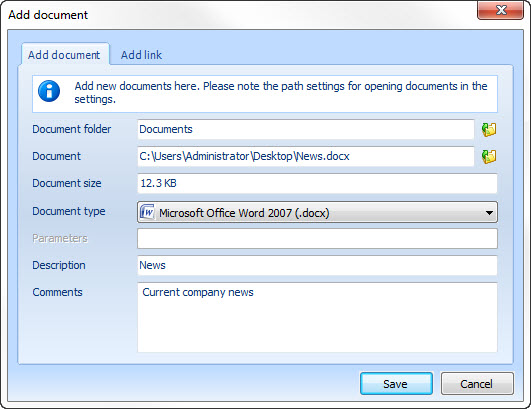
Add a link:
Here the document is not adopted to the database, only a link-up is made.