|
External links |

|

|
|
|
External links |

|

|
External links
You can create so-called external links for documents. These enable you to get from the desktop to the accordant document. In order to create such a link click on the accordant document with your right mouse button and then select generate external link. Then you receive the following window:
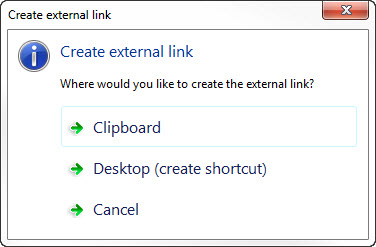
If you take over the link to the clipboard, you can create it per CTRL + V in every folder. Alternatively you can also directly create a link on the desktop. An external link for the document "data privacy" could then look as follows:

The external link always has the name of the document plus a randomly generated ID. This causes that no links are overwritten accidentally. An external link can be renamed any time, also the ID can be deleted from the name.
With a double click on the link the window for editing the document opens in Password Safe. So you can directly choose if the document should be opened write-protected or for editing. If Password Safe is minimized while the link is carried out, the software will of course be maximized. If Password Safe is not started or locked, you have to log in first.