|
Filter function |

|

|
|
|
Filter function |

|

|
Filter function
Via the main menu item edit and a click afterwards on manage workflow you get to the configuration menu of the workflow system.
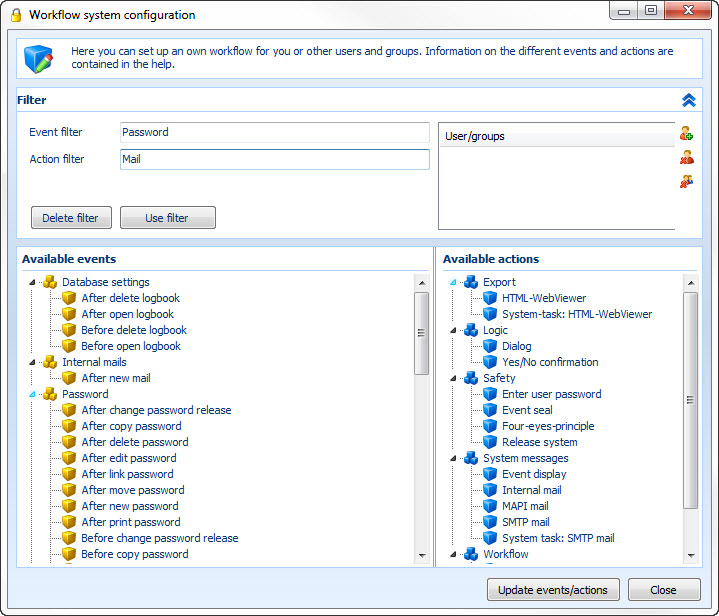
Every workflow can be assigned to one or several user(s) and/or group(s). (More on that under start workflow. You have the possibility to filter the workflows in a way that only those action which have been assigned to users or groups are displayed. For this the following push-buttons are available:
![]() To this the following dialogue window on adding users and/or groups was opened
To this the following dialogue window on adding users and/or groups was opened
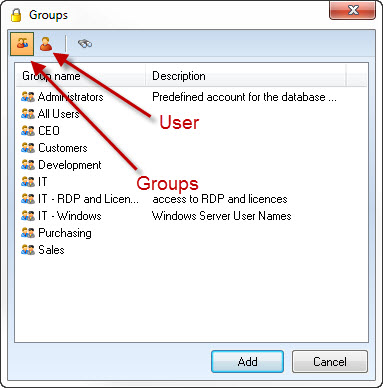 Y
Y
![]() Deletes the marked users from the selection
Deletes the marked users from the selection
![]() Deletes all users and groups from the selection
Deletes all users and groups from the selection
The user/group filter can also be helpful when starting workflows, because all newly created workflows are automatically assigned to the selected users. In the chapter start workflow this is described detailed.