|
Link with an existing database |

|

|
|
|
Link with an existing database |

|

|
Link with an existing database
In this chapter it is explained how to connect with an existing multiuser database from a client. With a sinlgeuser database it´s the same procedure.
Link with an existing multiuser database
In order to link with an existing multiuser database start the accordant PASSWORD SAFE client. Via the toolbar or via the menu file -> set up database account you can call up the database assistant
![]()
![]() Database assistant: Start new database or an existing database.
Database assistant: Start new database or an existing database.
The database assistant starts with the welcome window
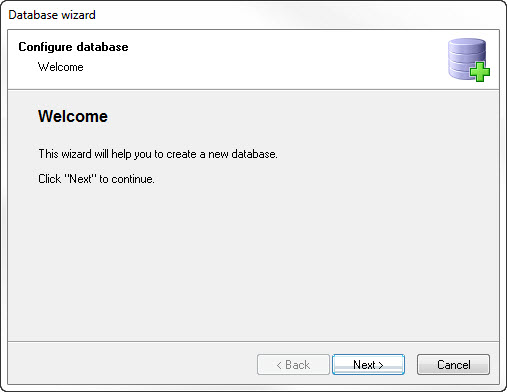
Since the database already exists select configure existing database
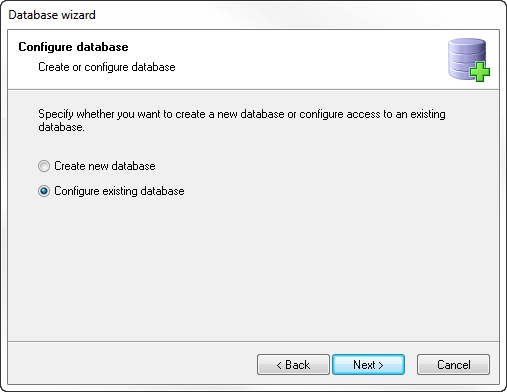
In the next step you have to enter which kink of database it is about. So you select Professional (multi-user mode, Peer to Peer) in this case
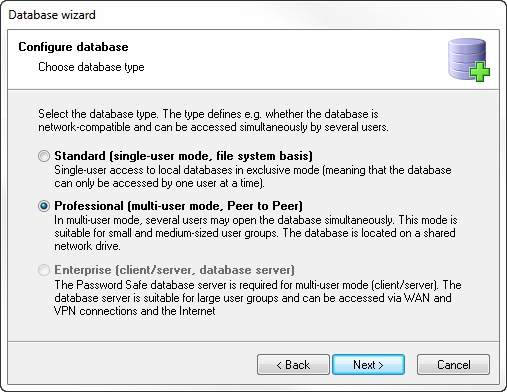
Now you select the storage location of the database
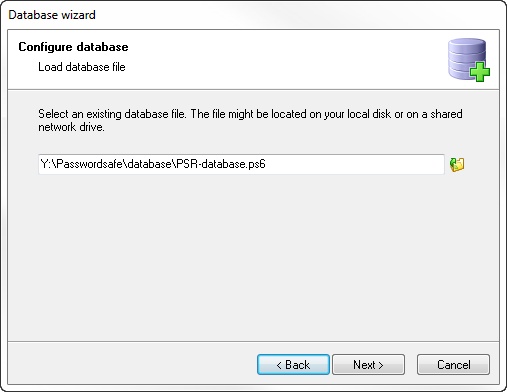
Notice: Please notice that all clients that want to access the database need writing rights in the accordant share. |
The name of the database has to be entered, however, the current database name is already suggested. It is recommended to keep that name.
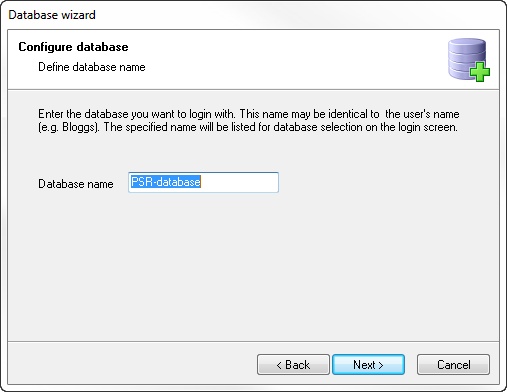
Notice: A multiuser database necessarily has to be linked under the same name at all clients. Also notice case sensitivity here. |
Now it has to be stated how the database has been encrypted
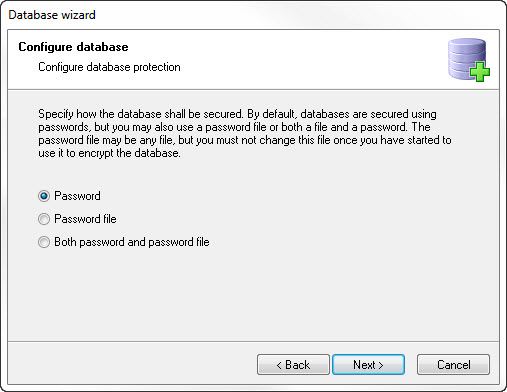
In the last step please click on Finish
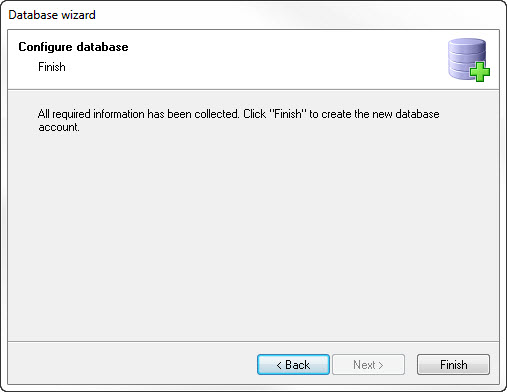
The multiuser database is now completely set up and can be used.
Notice: Also at a multiuser database only one client can log in. In order to enable the concurrent access of several users, the first client that logs on at the database acts as the “server” and makes the connection for the other clients available. For this it is necessary that the clients can communicate with each other via the ports 12008 – 12018 TCP. So please make sure that this connection is not blocked by a firewall in your network and that the communication between the computers is possible. If you should have any problems at connecting you can find accordant notes under the following links: |