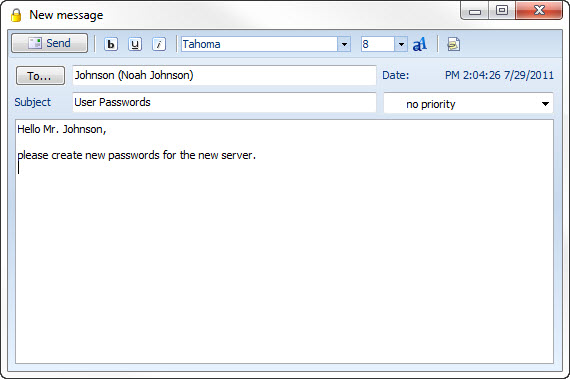|
New message |

|

|
|
|
New message |

|

|
New message
You start new messages in the array messages. To do so click on the icon for new messages. Alternatively you can also start a message via the context menu of the list.
![]() Start new message
Start new message
After pushing the button the entry mask opens and you can write the message.
Sending:
Click on "send" to send the message.
Affix:
Click on the button with the paper and the paper clip to add an affix to the message. You can read more about this under document link-ups.
To:
Click on the button "To..." to allocate the message to several users or groups.
Subject:
Brief description of the message.
Priority:
Priority can be added to every message. This will be displayed in the list outlook.