|
Quick access toolbar |

|

|
|
|
Quick access toolbar |

|

|
Quick access toolbar
You can show the quick access bar with the hot key CTRL+L or via "view" -> "quick access toolbar".
The quick access bar works as follows:
1.choose folders
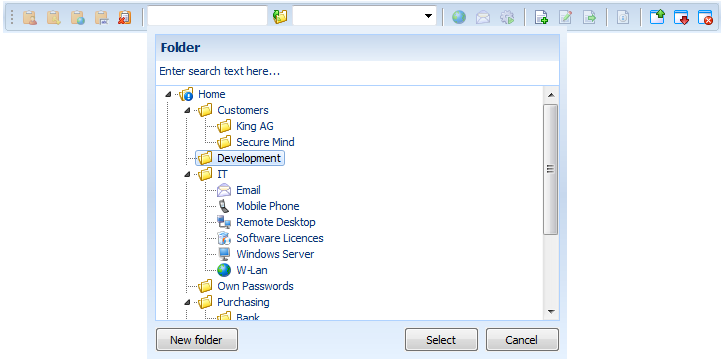
2.Select/choose record. Afterwards you can drag the data into the required arrays using Drag&Drop or using the buttons and access the unlocked functions.
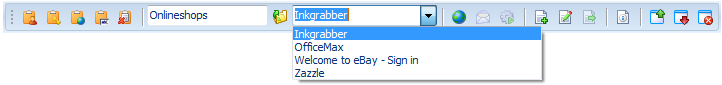
Configure quick access bar start folder:
The quick access bar can be configured optionally with a predefined start folder. At this the defined folder will always be loaded when opening the quick access bar. You can define the start folder by clicking on "file" -> "my profile" -> "quick access bar" -> "set start folder". If you want to delete the start folder, choose "delete start folder". löschen".
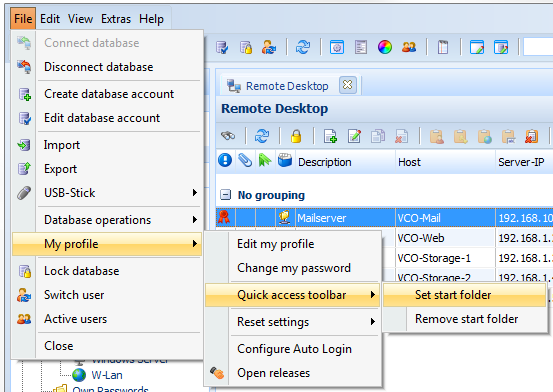
Notice!
You can configure quick access in the general settings.