|
Tabs |

|

|
|
|
Tabs |

|

|
Tabs
The integrated tab management makes it possible to always have the most important folder opened. So you can quickly change between folders. By clicking on a tab with your right mouse button you get to the context menu. Here you can for example lock, reload or also close the tab.
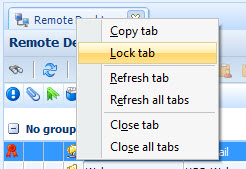
Tip!
Via "lock tab" you can sort of fix the selected tab. In this tab no other data can be loaded then. If you change a folder a new tab will be opened. The locked tab remains. You recognise a locked tab by the asterisk attached *.