|
TAN management |

|

|
|
|
TAN management |

|

|
TAN management
By means of the TAN management you can start and administrate as many TAN lists as you want. But before a TAN list can be started a bank has to be started to which the TAN block will be assigned in the further course. When starting the first TAN block you will be automatically requested to start a bank. After starting a bank you can start the accordant TAN block. By entering the bank management you can connect any TAN blocks to a bank or rather a bank account, without having to start them twice.
If you start the first TAN list you will be automatically passed on to the bank asset form.
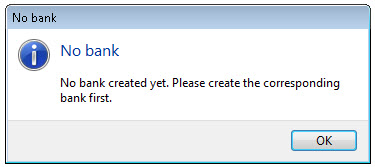
In the list outlook the following functions are available in the upper array. Alternatively you can also access/call up the functions in the context menu (click with the right mouse button).
![]() Use TAN/use iTAN/highlight TAN as used
Use TAN/use iTAN/highlight TAN as used
Notice:
Before you can start a TAN block you have to set up the use of the folder for the TAN management. How you start a folder for the TAN management you can read in the chapter "Add folder (use as...)".