|
Global search |

|

|
|
|
Global search |

|

|
Global search
With the global search, which you always find in the upper menu array, you can quickly search for records within the currently opened database.
How to use global search
Enter the desired search key in the search box and activate the search with a click on the "search button". Alternatively you can also use the enter key (Enter) to activate the search.
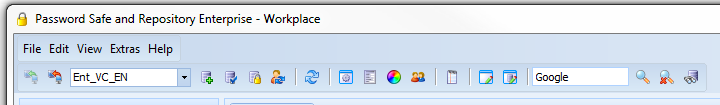
Setup of the global search
You can set up in the "general settings" if the "extended search" should be used for the search or if the record should be searched via the search folder "all passwords".
You can find further information on the setup under "general settings --> search".