|
Parameter passing to application |

|

|
|
|
Parameter passing to application |

|

|
Parameter passing to application
By means of the Password Safe "applications" you can pass data (according to configuration) at the call up to external application like for example putty via parameter passing. For this you only need to know which parameters the application supports. Enclosed we show you a configuration of the automatic password entry via parameter passing with the help of putty.
For the putty use case we start a new form with the help of the form assistant at first. You can open the form assistant via edit -> manage forms -> add forms. Configure a form with the following fields. The field contents, so to speak the field values, you always approach with the field name.
At this always stick to the following spelling:
{FRM:host} = FRM stands for "form". Notice that you spell the field names correctly in order that the values can be determined.
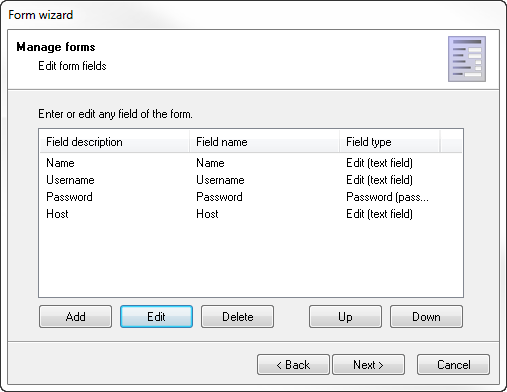
Save the form data and start a new folder afterwards and choose the putty form there.
Now an accordant dataset can be started in the folder.
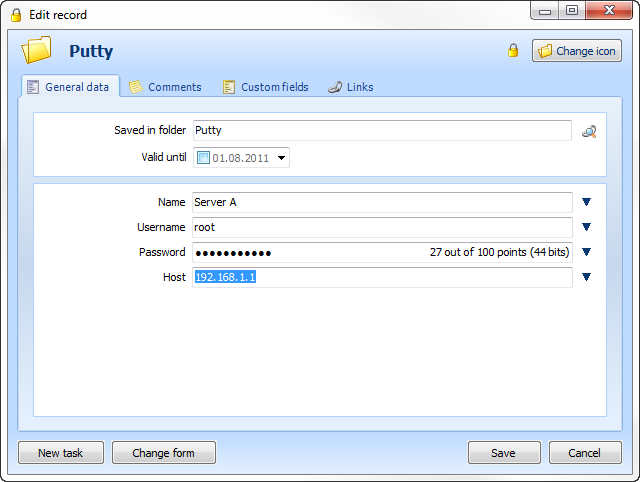
Afterwards switch to the tab links and add a new application here with the button add link. Choose search application in the context menu and afterwards the button add application in the manage dialogue in order to start a new application. Only enter a description, as well as application and parameters at the configuration of the application:
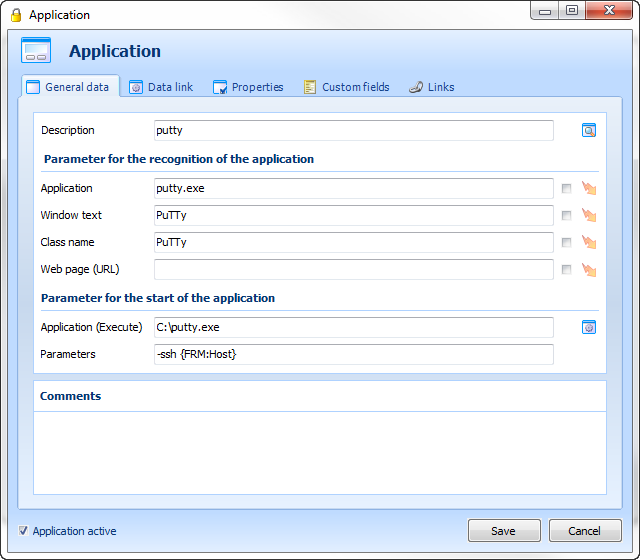
Here the path of the application you want to start will be entered under application (execute). In the field parameters the parameters which should be passed to the external application are described. With a click on save the process is completed.
With a click on the dataset and application -> putty with your right mouse button putty is now started at which the parameters are directly passed.
Notice: The parameters can be different according to the application. Search for "parameters" or "command line" in the description of the application. Alternatively you can also contact the producer of the third-party software. The passed parameters "-ssh {FRM:Host} -l {FRM:UserName} -pw {FRM:Password}" are replaced by the field values later. So for example the call up "c:\putty.exe -ssh 192.168.1.1 -l root -pw password" occurs with only one click. |
Under the following link you can find an explanation of the used putty parameters:
http://the.earth.li/~sgtatham/putty/0.53b/htmldoc/Chapter3.html
You can find further information on this example under the following links